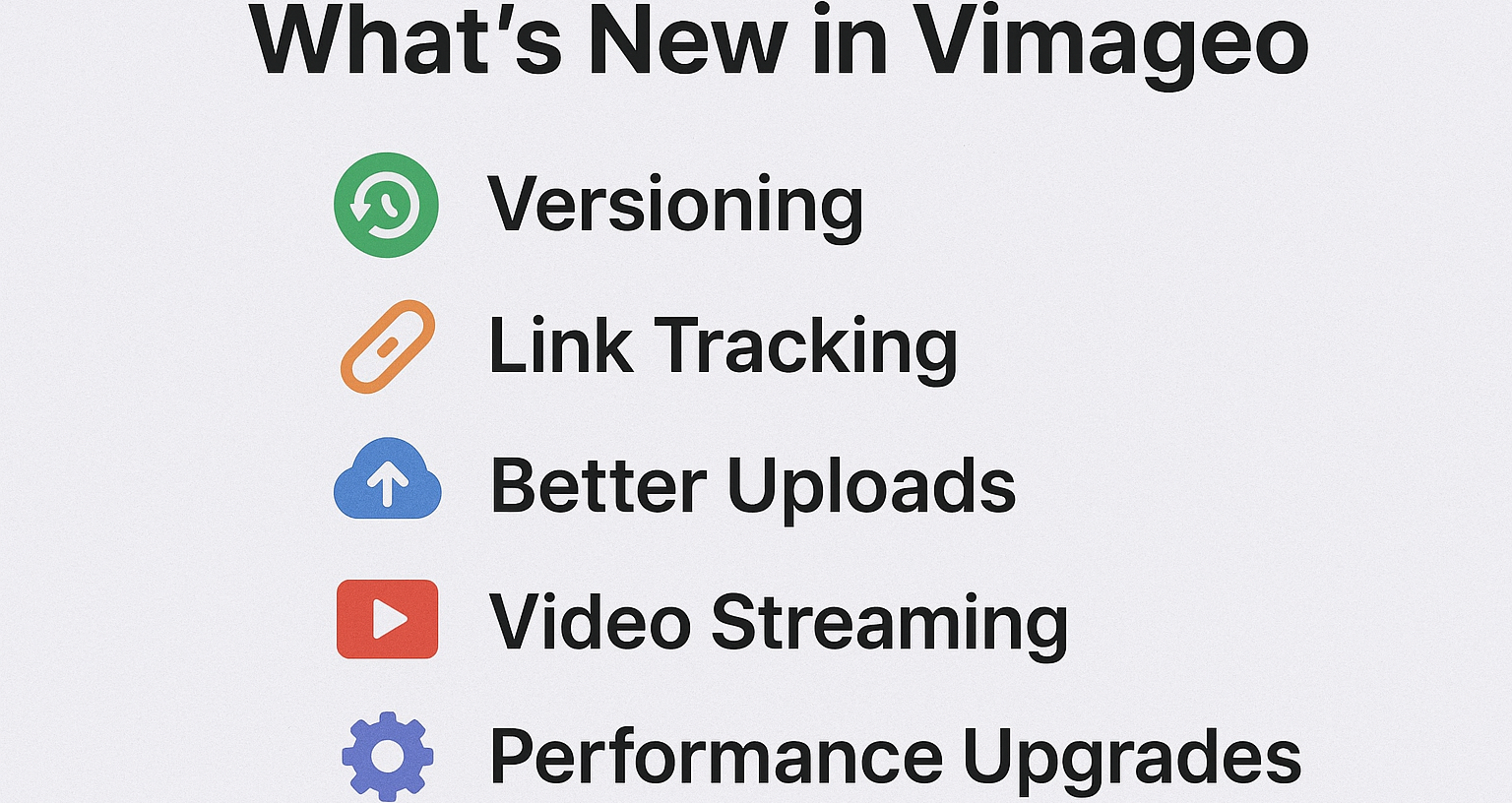
Vimageo
11 Oct 2025
2 min read
What’s New in Vimageo: Versioning, Link Tracking, Better Uploads & More
We’ve been busy improving Vimageo to make your image and video annotation experience smoother, faster, and more powerful.
Here’s a quick look at the latest updates rolling out this month.
🌀 Versioning: Keep Track of Every Update
You can now manage multiple versions of the same file directly in Vimageo.
Perfect for teams reviewing annotation progress or comparing revisions over time.
🔗 Shared Links Tab: Track the Links You’ve Opened
We’ve added a new Shared Links section so you can easily revisit and manage the files others have shared with you.
You can now:
See all the links you’ve opened in one place
Quickly reopen shared annotations without searching your inbox
Stay organized when collaborating across multiple projects
This makes it simpler to follow up on shared work and continue where you left off.
👤 New Signup Method: Username + Password
For users who prefer not to use third-party login providers, Vimageo now supports direct sign-up with a username and password.
You still get the same security and convenience — just more flexibility in how you access your workspace.
⚙️ Performance & Quality Enhancements
We’ve made several behind-the-scenes improvements to enhance reliability and speed across the app, including:
Better handling of large file uploads
Optimized video streaming for media stored in cloud storage
General service refinements to ensure smoother real-time collaboration
These changes help make Vimageo faster, more stable, and ready for your growing projects.
💡 Coming Next
We’re continuously improving Vimageo to make collaboration, performance, and integrations even better.
Stay tuned for what’s coming next.