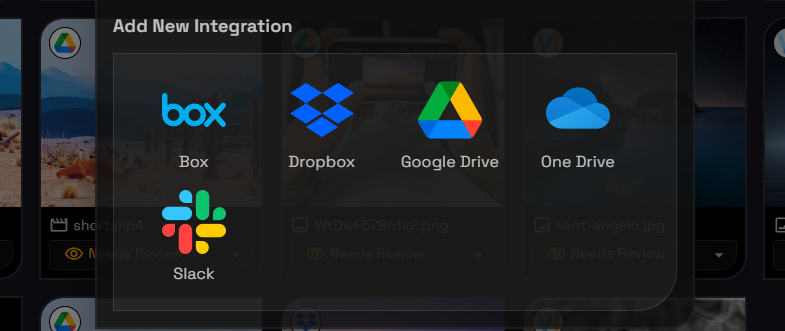
Vimageo
11 Jun 2025
2 min read
Vimageo Now Supports OneDrive Integration — Seamlessly Access and Annotate Your Files
We’re excited to announce that Vimageo now integrates with Microsoft OneDrive! This new addition expands our growing list of cloud storage integrations, empowering users to access and annotate their media files directly from OneDrive — without any tedious uploads or transfers.
🚀 What This Means for You
Whether you're a designer, researcher, educator, or media professional, connecting your OneDrive account to Vimageo lets you:
🔄 Browse and import files directly from OneDrive
No need to download or re-upload files. Simply link your account and pull in images and videos with ease.✏️ Annotate media stored in OneDrive
Use Vimageo’s powerful image and video annotation tools on files stored in your OneDrive.🗂️ Organize content more efficiently
Keep your annotations synced across platforms while maintaining your familiar OneDrive folder structure.📤 Collaborate faster
Share annotated media with your team using Vimageo’s collaboration tools, whether the source is OneDrive, Google Drive, Dropbox, or Box.
🔐 Secure, Permission-Based Access
Your privacy and data security are important to us. Vimageo only accesses the files you explicitly choose, and your credentials are stored securely. You can also disconnect your OneDrive account at any time.
🌐 How to Connect OneDrive
Go to the Media Library page.
Click Manage Integrations button.
Log in with your Microsoft account and authorize access.
You’re all set — start importing and annotating!
🎯 What's Next?
This integration is part of our ongoing mission to make Vimageo the most flexible and user-friendly annotation platform. With support for Google Drive, Dropbox, Box, and now OneDrive — more storage choices mean more freedom.
Stay tuned: more integrations and features are on the way!